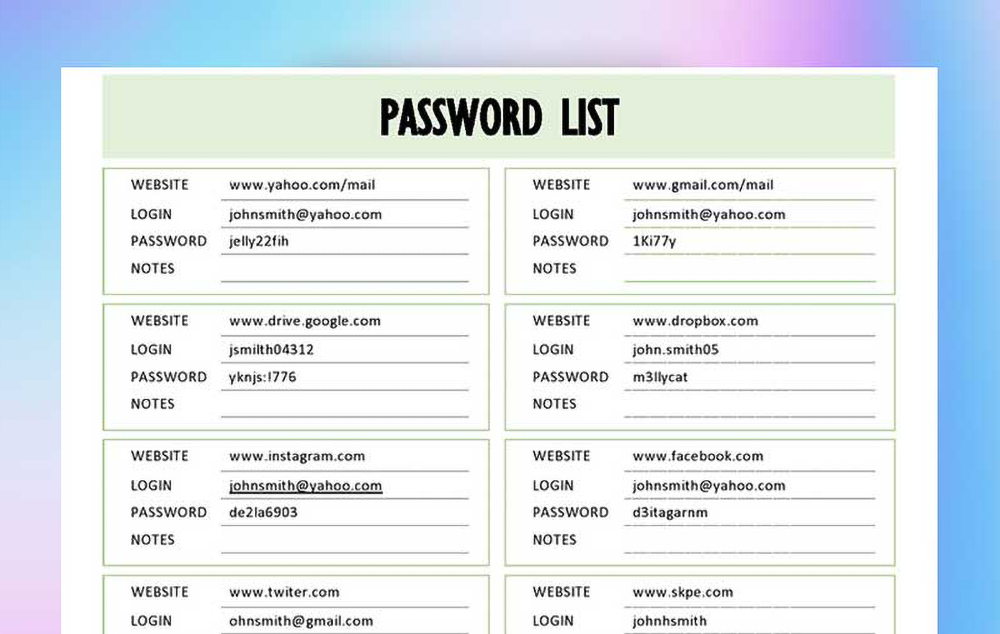
The Drawbacks of Third-Party Password Managers
With the increasing need for online security, password managers have become an essential tool for many people. Password managers like 1Password, LastPass, and Dashlane are convenient and can help you create and store strong passwords for all your accounts. However, relying on third-party password managers comes with some drawbacks. In this article, we will touch on How To Manage Your Passwords.
The Risks of Using Third-Party Password Managers
One of the significant concerns of using third-party password managers is the potential security risks. These password managers store your sensitive data, including passwords, on their servers. If their servers are hacked, your passwords could be compromised. Although these password managers use encryption to protect your data, nothing is entirely secure, and there is always a risk of data breaches.
Furthermore, some third-party password managers have faced security breaches in the past. For example, LastPass, one of the most popular password managers, had a security breach in 2015, where attackers compromised user data. Although LastPass resolved the issue and improved its security measures, the incident highlights the risk of relying on a third-party password manager.
The Disadvantages of Third-Party Password Managers
Aside from security concerns, there are other disadvantages of using third-party password managers. One of the most significant drawbacks is the cost. Most password managers require a subscription fee, which can add up over time. Moreover, some password managers limit the number of devices you can sync, which can be inconvenient if you use multiple devices.
Another disadvantage is the need to download and install a separate application. With Apple’s Keychain, your passwords are automatically synced across all your Apple devices. You don’t need to download a separate app or worry about compatibility issues.
Using Apple’s Ecosystem
Apple’s Keychain is a built-in password manager that is part of the Apple ecosystem. It is integrated into Safari, Apple’s default web browser, and syncs your passwords across all your Apple devices. Unlike third-party password managers, you don’t need to worry about data breaches or subscription fees.
Moreover, Apple’s Keychain offers additional security features, such as two-factor authentication, which adds an extra layer of protection to your accounts. You can also use Touch ID or Face ID to access your saved passwords, making it easy and convenient to use.
Organizing Your Passwords with Keychain
This is not a recommended way on How To Manage Your Passwords. However, Apple’s Keychain is not only secure but also easy to use. You can organize your passwords into different categories, such as work, personal, or finance. You can also create custom categories for specific types of accounts, such as social media or shopping sites.
In addition to organizing your passwords, you can also use Keychain’s “Favorites” feature to keep your most frequently used passwords easily accessible. When you mark a password as a favorite, it will appear at the top of the list, making it quick and easy to find.
The Ubermac Way Of Managing Your Passwords Is The Best Way That We’ve Found.
At Ubermac, we always try to make things very simple for our students. And we’ve been fighting this “password management” battle along with all of you from the very beginning. We realize that it seems that it has only gotten worse over the years and as websites and technology grow. So we thought that we would mention that we have developed our own way to manage your passwords, and it’s already built right into your iPhone. No 3rd party apps. No storing of your passwords on another company’s server. No. You can keep them right on your iPhone with easy access. And they’ll be password protected and decrypted too.
Give us a call to set up an appointment, and we can teach you how to do it.
A Solid Choice
While third-party password managers offer convenience and additional features, they also come with potential security risks and subscription fees. By using Apple’s Keychain, you can keep your passwords secure and easily accessible across all your Apple devices. We feel that this is the best way on how to manage your passwords.
Passkey: The Future of Password-Free Authentication
Passwords are a crucial aspect of our online lives, but they come with a host of problems. Many people struggle to remember their passwords, leading to password reuse and weak passwords that are easy to guess. Others use password managers to store their passwords securely, but these still rely on passwords for authentication. The good news is that a new technology called Passkey may soon make passwords a thing of the past.
What is Passkey?
Passkey is a new authentication technology developed by Microsoft that uses public-key cryptography to authenticate users without the need for a password. The technology is based on the FIDO2 standard, which is an open authentication standard that enables passwordless authentication using a public-key cryptography protocol.
How Does Passkey Work?
When you sign up for a Passkey-enabled service, you’ll need to register your device with the service. During registration, the device generates a public-private key pair, with the device storing the private key securely and sharing the public key with the service. When attempting to log in to the service, the service sends a challenge to the device, and the device signs it with the private key. Your device then sends the signed challenge back to the service, which verifies the signature using your public key. If the signature is valid, the service allows you to log in.
The Benefits of Passkey
Passkey offers several benefits over traditional password-based authentication. Firstly, it is more secure than passwords because it uses public-key cryptography, which is much harder to hack than passwords. Secondly, it is more convenient than passwords because it eliminates the need for users to remember passwords or store them in a password manager. Finally, it is more privacy-friendly than password managers because it eliminates the need for users to store their passwords on a third-party server.
The Downsides of Passkey
Despite the many benefits of Passkey, there are also some downsides to the technology. Firstly, Passkey is still relatively new, and not all services support it yet. This means that users may still need to rely on passwords for some services. Secondly, Passkey requires users to have a compatible device that supports public-key cryptography, which may limit adoption among some users.
The Future of Password-Free Authentication
Passkey is just one example of the many password-free authentication technologies that are emerging. Other technologies include biometrics, such as fingerprint and facial recognition, as well as hardware-based authentication, such as security keys. As these technologies become more widespread, it’s likely that passwords will become less and less common.
In conclusion, Passkey is a new authentication technology that has the potential to eliminate the need for passwords. While it offers several benefits over passwords, including improved security and convenience, there are also some downsides, including limited adoption and device compatibility. Nevertheless, as more password-free authentication technologies emerge, it’s clear that the days of passwords are numbered.
