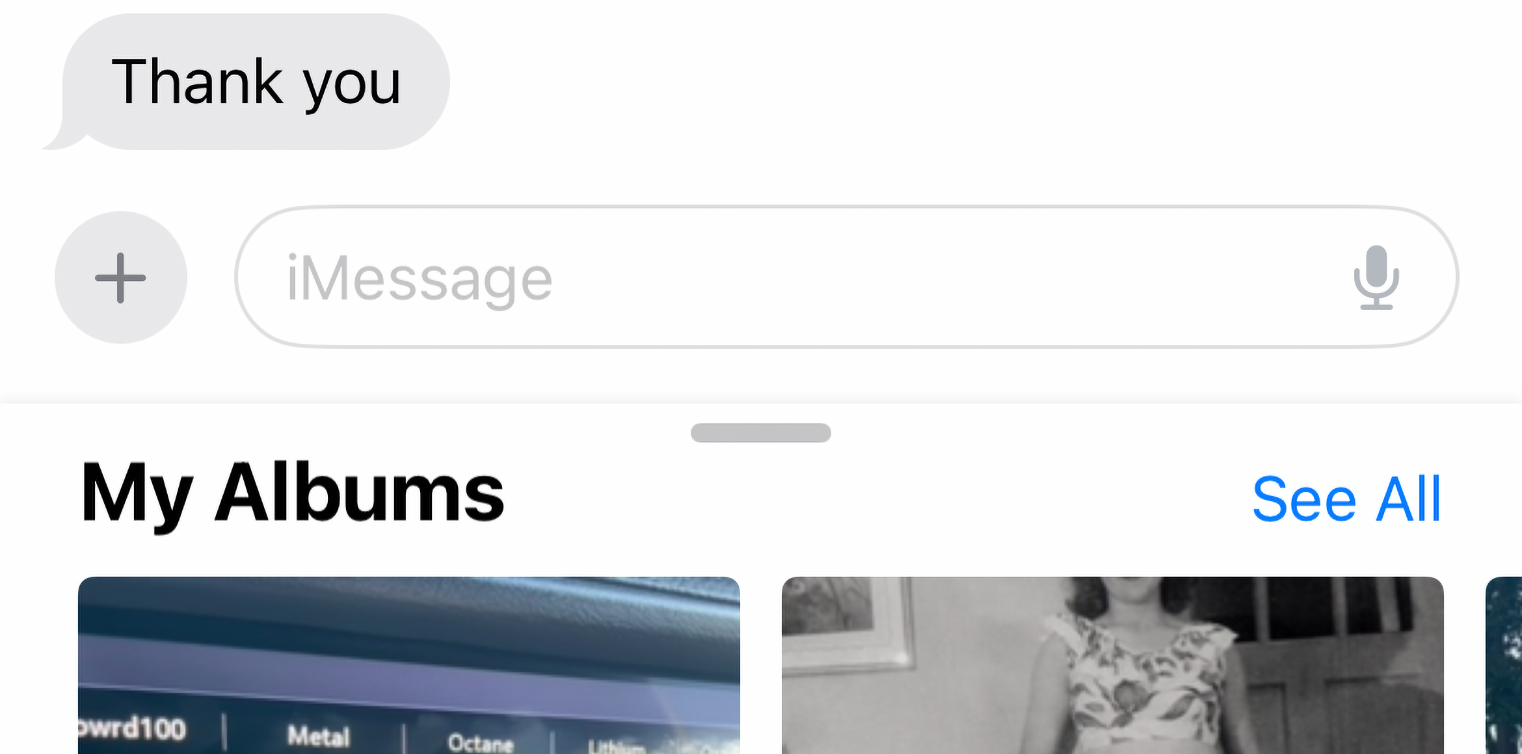Are you a proud owner of an iPad but feeling overwhelmed by its features and functionality? Fear not, as this ultimate beginner’s guide is here to demystify the iPad and help you unleash its true potential. From setup to mastering essential tasks, we’ll cover everything you need to know to navigate through your iPad’s incredible capabilities. Let’s dive in and embark on an exciting journey into the world of iPad!
Setting Up Your iPad:
Before you can embark on your iPad adventure, you’ll need to set up your device. Start by powering on your iPad and following the on-screen instructions. Connect to a Wi-Fi network, sign in with your Apple ID, and enable iCloud for seamless synchronization across your devices. Don’t forget to set up Touch ID or Face ID for added security. Once your iPad is up and running, you’re ready to explore its remarkable features.
Navigating the Interface:
The iPad’s intuitive interface makes it a breeze to navigate. The home screen displays all your apps, while the Dock at the bottom gives you quick access to frequently used apps. Swipe down from the top-right corner to access Control Center, where you can adjust settings like brightness and volume. To switch between apps, swipe left or right with four or five fingers. Mastering these gestures will make using your iPad a seamless experience.
Essential Apps and Features:
The App Store offers a vast selection of apps tailored for the iPad. Start by exploring essential apps like Safari for web browsing, Mail for managing emails, and Photos for organizing your pictures. Discover the power of productivity with Pages, Numbers, and Keynote for creating documents, spreadsheets, and presentations. Get creative with apps like GarageBand for music production and iMovie for video editing. Don’t forget to explore FaceTime for video calls and Apple Books for a world of literature at your fingertips.
Customizing Your iPad:
Make your iPad truly yours by customizing its appearance and settings. Personalize your home screen by rearranging app icons and creating folders for easy organization. Set a unique wallpaper to reflect your style. Adjust your display settings, including brightness and text size, to optimize your viewing experience. Customize notifications to stay informed without feeling overwhelmed. Dive into the settings menu to tailor your iPad to your preferences and make it a perfect digital companion.
Mastering Multitasking:
The iPad empowers you to multitask effortlessly. Slide Over lets you open a second app without leaving the one you’re currently using, while Split View allows two apps to run side by side. Use the App Switcher to quickly switch between recently used apps. With Slide Over, Split View, and the App Switcher, you’ll be able to juggle tasks like a pro and boost your productivity.
From setting up your device to exploring essential apps and customizing your experience, you now have the knowledge to unlock the full potential of your iPad. Embrace the digital world at your fingertips, whether you’re browsing the web, creating masterpieces, or connecting with loved ones. The iPad is your gateway to a world of endless possibilities. Enjoy the journey!