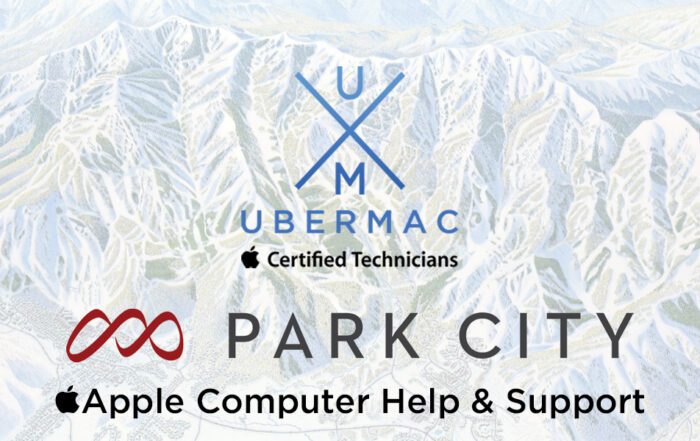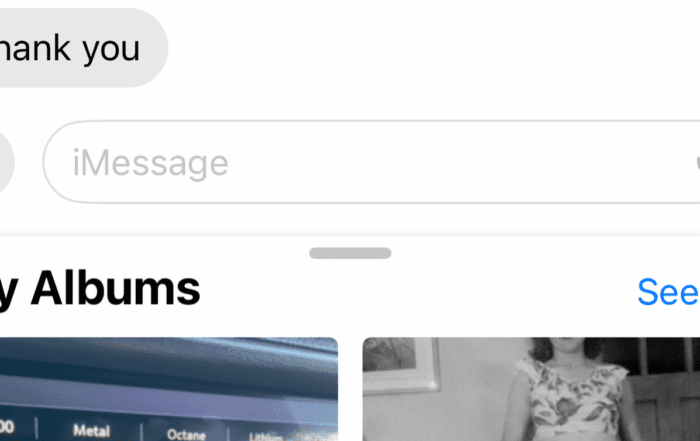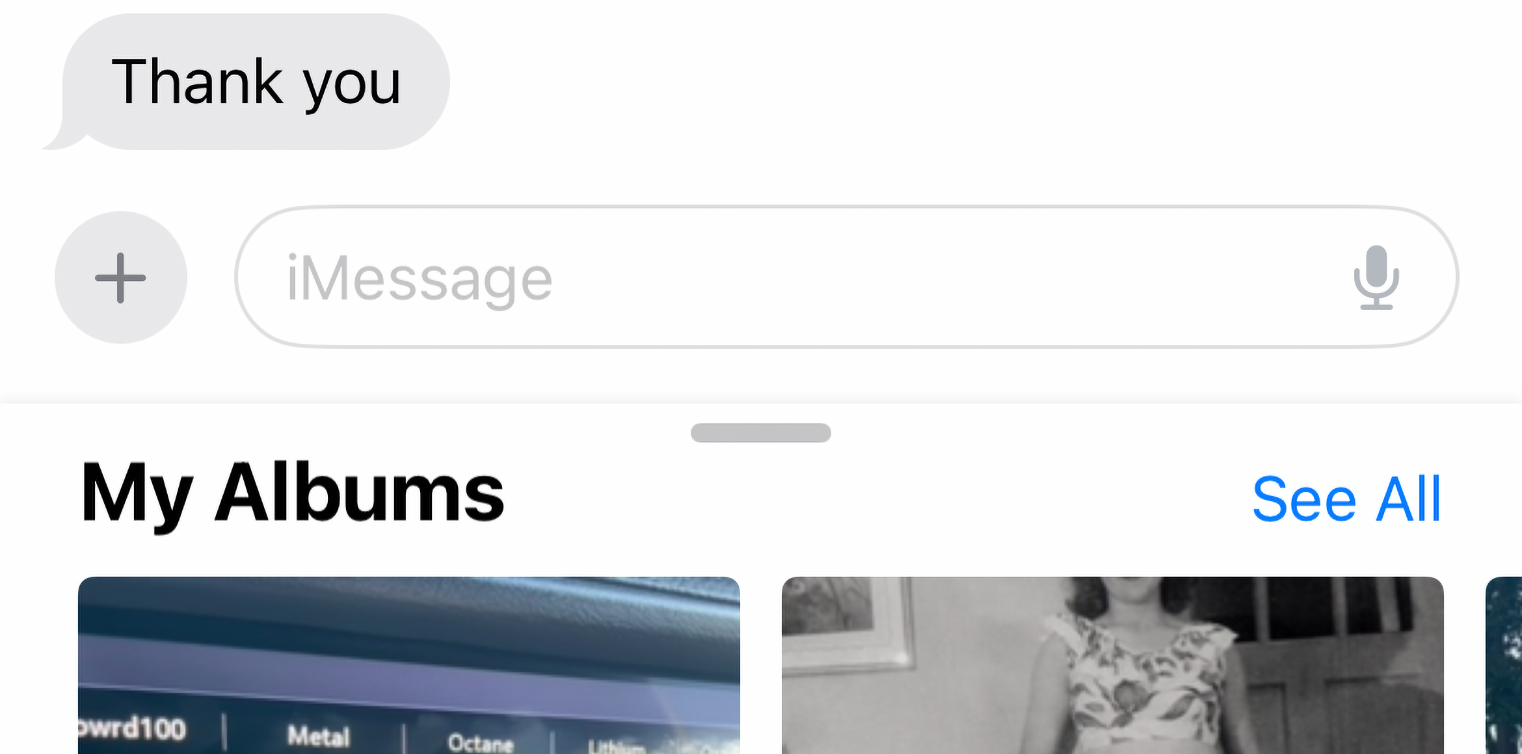Many of our student’s book sessions with us because of iCloud Sync Help. We can help you to understand what iCloud actually does for you. But for now, in basic terms, iCloud is used to sync all of your Apple devices information. In general, iCloud syncs Contacts, Calendars, Photos, Notes and even all of your Documents between your iPhone, iPad, iMac, MacBook and more.
So when you add a contact on your iPhone, that contact will show up on your iPad and Macbook. Magically! Or when you take a photo with your iPhone, that photo will sync and show up on your MacBook and iPad for instance. And another example would be that, if you save a document to the desktop of your iMac or Macbook, that document would also show up on your iPhone or iPad.
But…..all of them need to have the settings set up correctly to work properly.
iCloud is set up by default these days when you sign in to your Apple ID. Whenever you buy a new Apple device, like a computer or an iPhone, you will go through a setup process. One of the screens you will come to will ask you to sign in to your Apple ID. When you do this it will automatically start to sync all of your information between all of your devices.
But, many of our clients don’t know their Apple ID or Password. And we don’t blame them. Apple passwords can be confusing.
Also, you’ll want to make sure that you have all of your iCloud settings turned on correctly. The image to the right is just an example of some of the settings in iCloud settings. This is where we can help you with iCloud Sync Help.
But getting iCloud setup properly on several devices can be very tricky. That’s when you might want to book an appointment with one of our technicians.
We have been helping people with synching their devices since 2011, when it debuted.
When you have several devices, it can be problematic trying to figure out why one device isn’t synching with another. Or maybe just one element, like your Contacts aren’t synching to your other devices.
We know how to figure problems like that out, and quickly too.
So feel free to text or call us to set up an appointment at 561-320-4564. And don’t forget to read all of the other cool and informative articles in our blog.
The History Of Ubermac – 20th Anniversary
Founding & early development period Cobalt Computer Services is Founded In Grand Rapids, MI (January 1, 2005) On January 2, 2005, Cobalt Computer Services was registered with the Michigan Department Of Corporations (Or whatever it[...]
Apple Computer Support Park City, Utah
Exciting News for Park City Residents: Ubermac (Ubermac.com) Now Offers Apple Computer Support In Park City, along with Consulting and Remote Support! We’re thrilled to bring some fantastic news to our vibrant community. Ubermac,[...]
How To Access & Send Photos From Photo Albums In iMessage in iOS 17
With the new Apple iOS 17 released, I couldn't figure out how to access & send photos from Photo Albums in iMessage in iOS 17. One of the first frustrations I had immediately after[...]