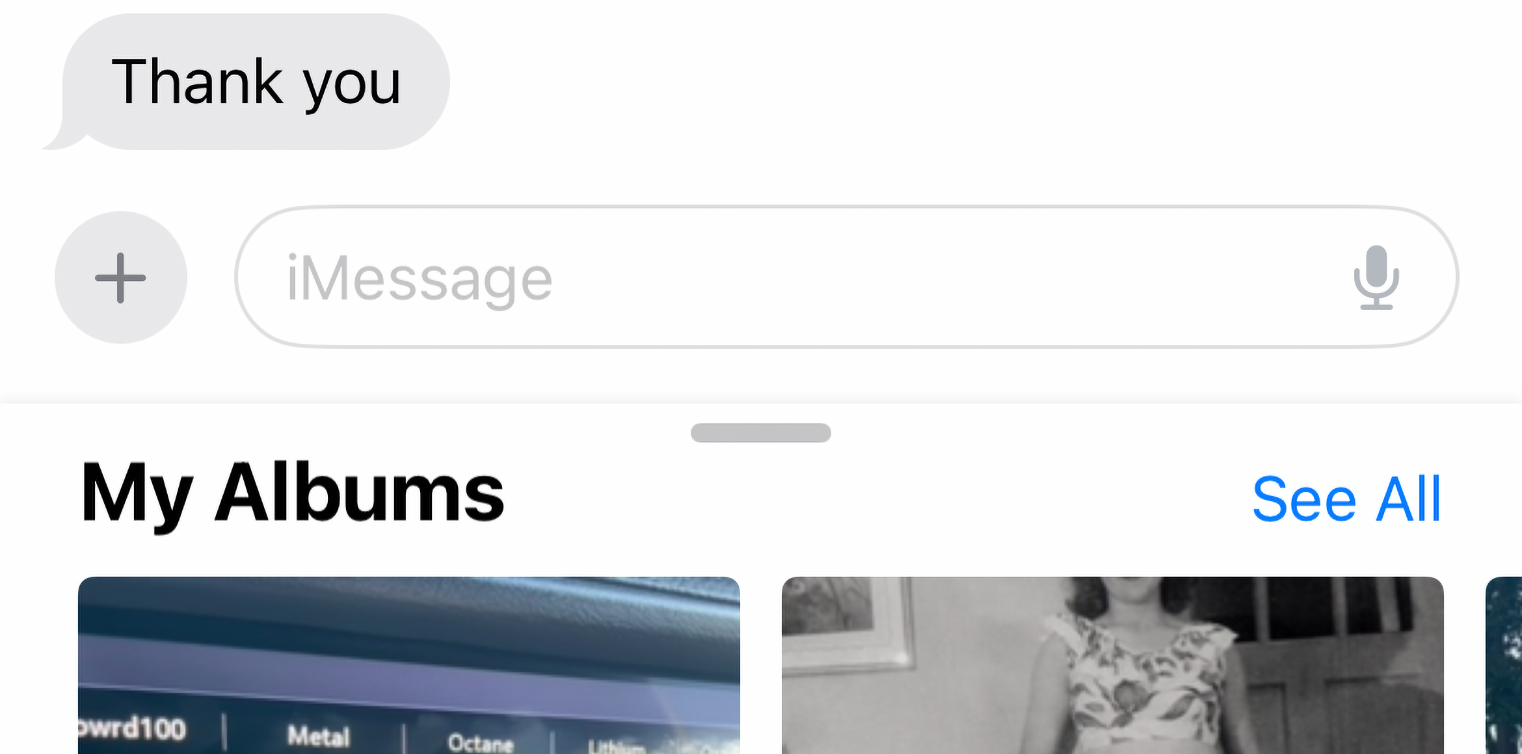For a year now, applecomponents.com has been the destination of my Safari browser bar whenever I typed the word “Apple” and hit enter. Finally, tonight, after getting mad enough to take time out of my night to fix this issue, I was able to disable or remove the Safari “Top Hit” autofill search suggestion.
Despite being an Apple Certified technician and helping people with problems like this all day, every day, it took me a good 45 minutes to figure out how to remove or disable the “top hit” feature in Safari. Although I tried disabling autofill options, search options, deleting history, removing bookmarks, and rebooting Safari, none of these worked. Many internet help sites suggested solutions such as “just go here and do this and it’ll fix it” or “just remove the bookmark and WALLAH! It’s fixed!”. But none of these worked for my situation.
Although some of the above suggestions may work for some people, they did not work for my situation. Therefore, my overall solution to this problem is as follows…
Current Machine and browser – 21″ iMac 2014 running MacOS Sierra 10.12
Safari Version: Version 10.0 (12602.1.50.0.10)
- Open Finder
- In the top menu bar, select “Go”
- Hold the “Control” or “CTRL” key on your keyboard and choose “Library”. If that doesn’t work, Select “Go” and then at the bottom of that menu, choose “Go To Folder,” and paste this there and hit enter. ~/Library/Safari
- Now look for the History.db file. (If you are using El Capitan or an older OS, the feature will be called History.plist)
- Drag that file to the trash.
- Reboot Safari and test the search again to see if it has been fixed. Hopefully, it is because this was the fix for me.
Let me know if this works for you. Hope it helps!
Update: After deleting the History.db file, I went back to applecomponents.com, then typed apple in my Safari search bar, and it did the same thing again. Only this time, when I cleared my history, it fixed the issue. So this may all be related to a hanky, messed-up history.db file. Let me know your thoughts.
Hopefully, this article helped you with the subject How To Disable Or Remove Safari “Top Hit” Autofill Search Suggestion. Read more in our blog.
More Content…